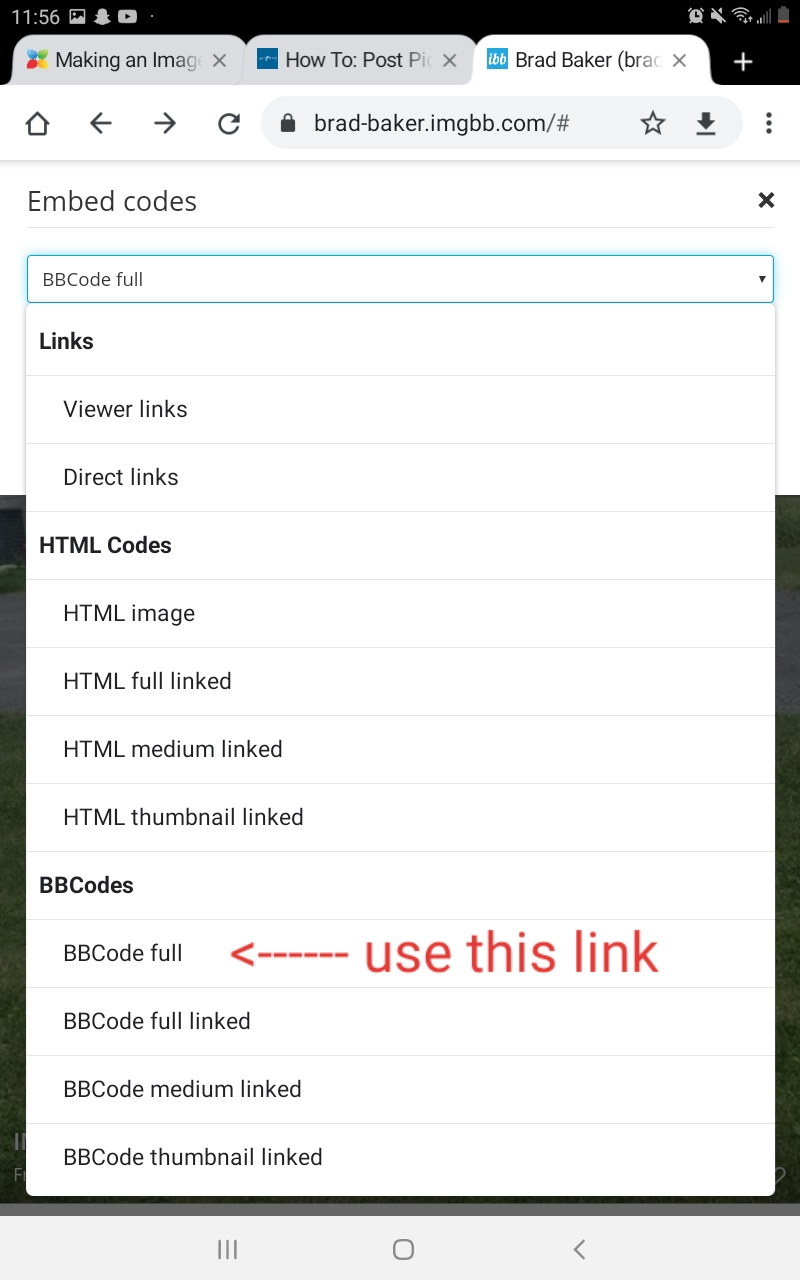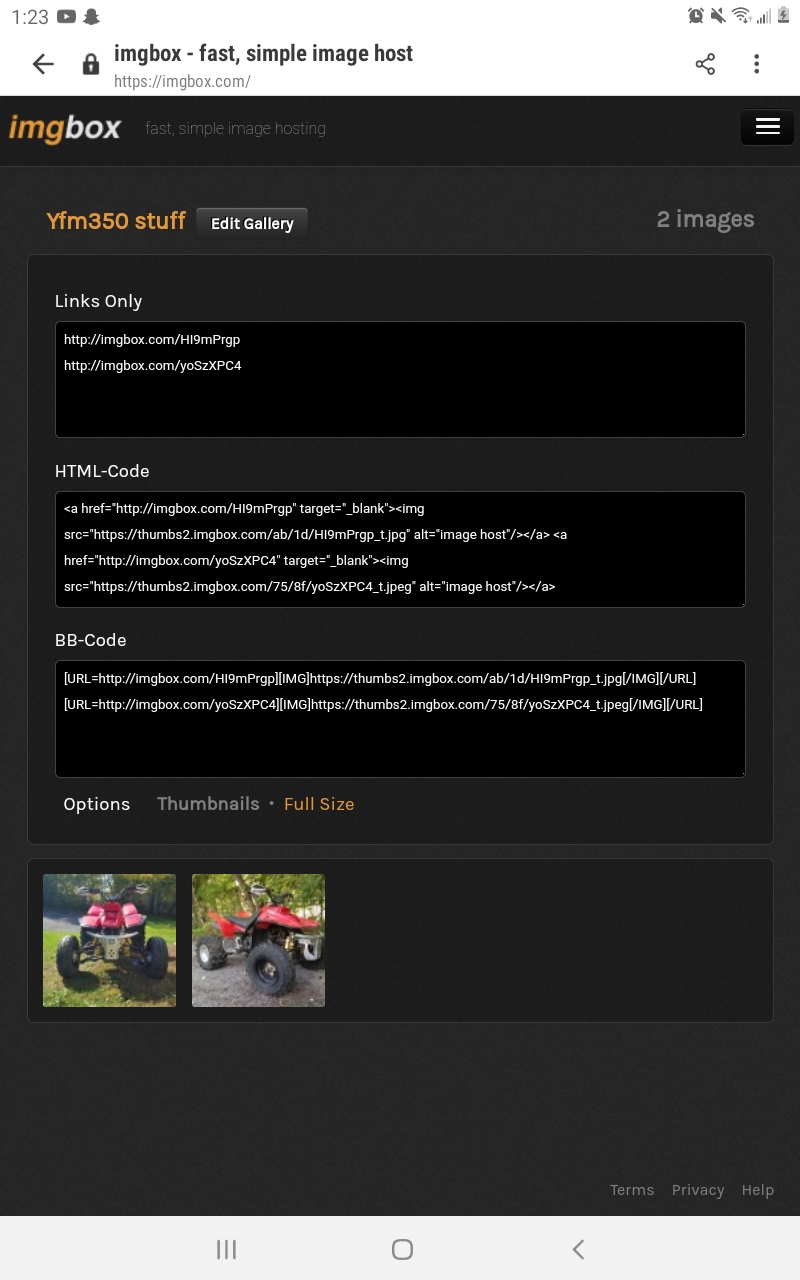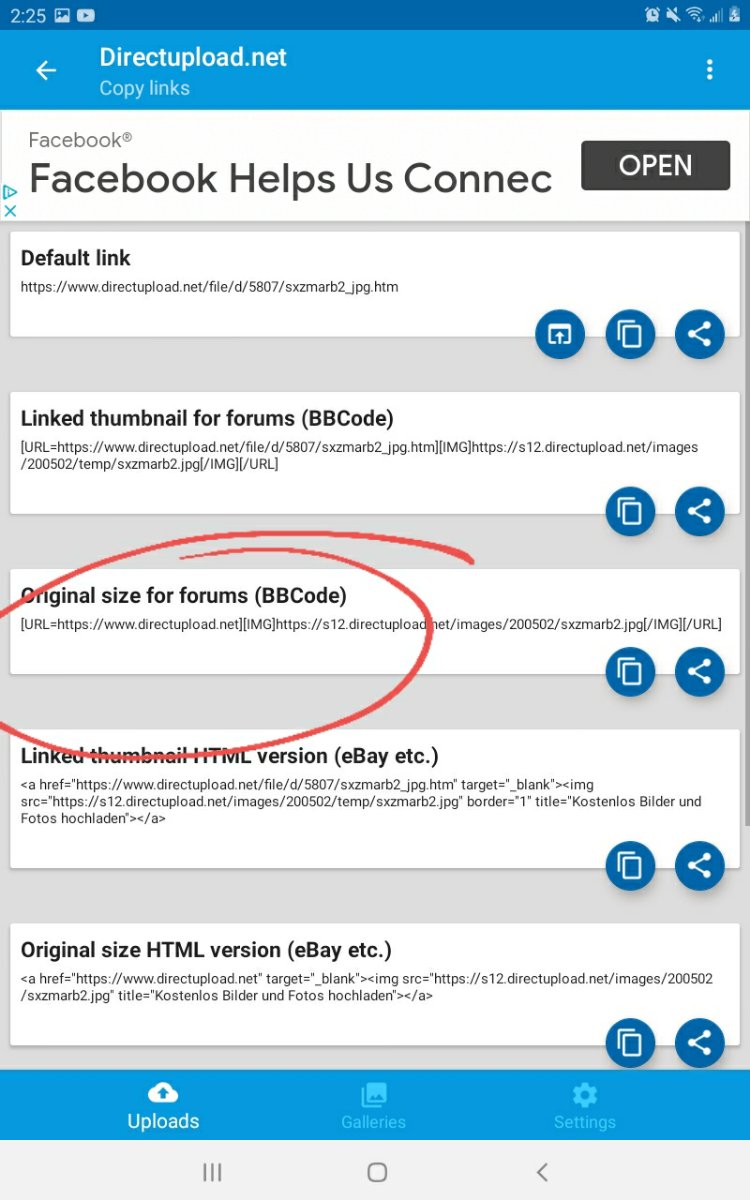Ok guys this is really easy take your pictures go to www.imagestation.com or www.photobucket.com make yourself an account and upload your pictures. Once you have your pictures on there get the full-size picture of them. Left click a go to properties get the URL and come back here.
When you are posting a message click the image button in the tool bar that appears above. Two img codes will appear all you have to do is paste the URL in between these two blocks. place your url in between them IN HERE[img] and your done.
Need help resizing an image?
Download IrfanView from [url=http://www.download.com]http://www.download.com[/url]
[url=http://www.download.com/IrfanView/3000-2192_4-10311994.html?tag=lst-0-1]http://www.download.com/IrfanView/3000-2192_4-10311994.html?tag=lst-0-1[/url]
Its easy to use and its FREE!
Once you have downloaded and installed IrfanView, simply run the program, open your .gif, or .jpg image, and resave it as another version (example: in IrfanView, open file named warrior1.jpg, and resave it as warrior1.jpg).
Can we try to use this program or can we try to resize the images before we post them. Really large images are not only annoying but a lot of times I won't take the time to look at them if I have to scroll every direction to view it. Thanks Pelphrey
When you are posting a message click the image button in the tool bar that appears above. Two img codes will appear all you have to do is paste the URL in between these two blocks. place your url in between them IN HERE[img] and your done.
Need help resizing an image?
Download IrfanView from [url=http://www.download.com]http://www.download.com[/url]
[url=http://www.download.com/IrfanView/3000-2192_4-10311994.html?tag=lst-0-1]http://www.download.com/IrfanView/3000-2192_4-10311994.html?tag=lst-0-1[/url]
Its easy to use and its FREE!
Once you have downloaded and installed IrfanView, simply run the program, open your .gif, or .jpg image, and resave it as another version (example: in IrfanView, open file named warrior1.jpg, and resave it as warrior1.jpg).
Can we try to use this program or can we try to resize the images before we post them. Really large images are not only annoying but a lot of times I won't take the time to look at them if I have to scroll every direction to view it. Thanks Pelphrey